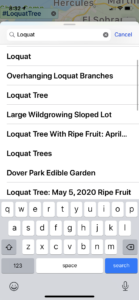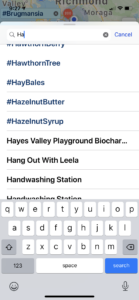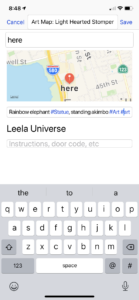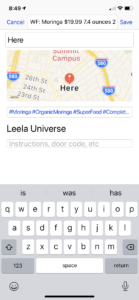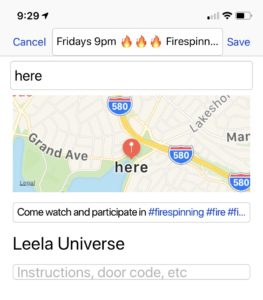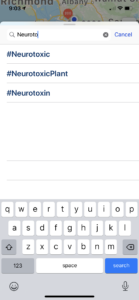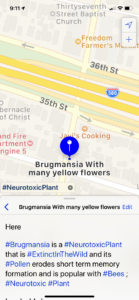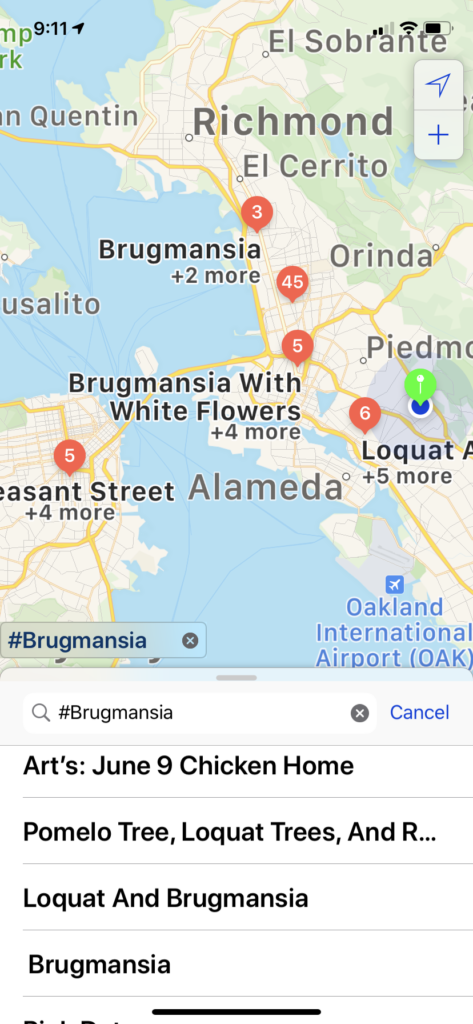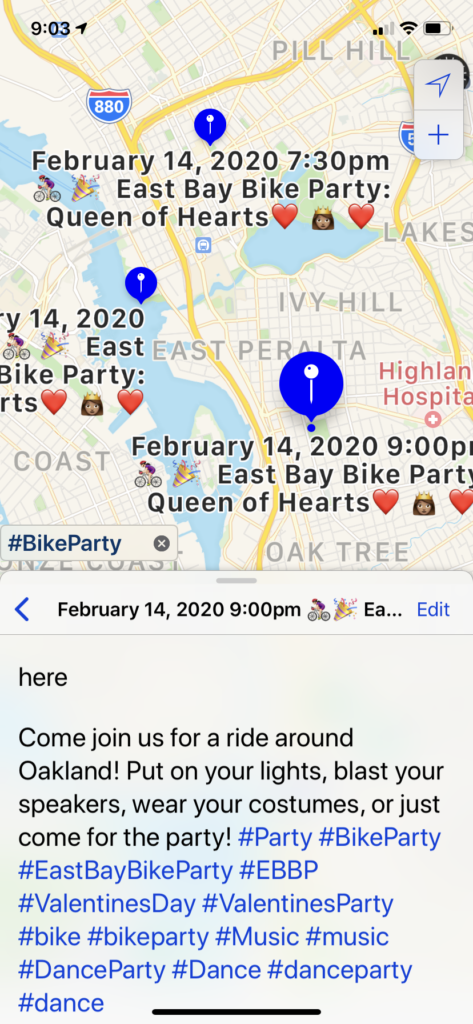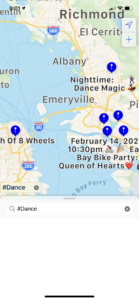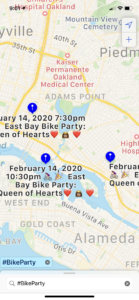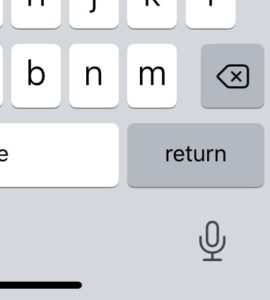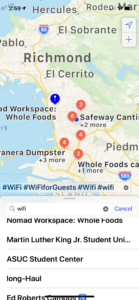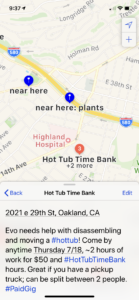Updated June 24, 2020
| Leela Maps is a resource-finding app by Leela Hann-Soden.
Leela Maps is a platform for posting map notes, with: Titles, Descriptions, hashtags & and the ability to make posts public, private or invite only. Then you can either search through posts – using names, keywords, or hashtags – OR let the app populate a map based on your GPS location. Project Lead: Leela Hann-Soden, leela@leelamaps.com Github code located here: https://github.com/leelaloop/LeelaMaps Gitter coming soon. Example spreadsheet for bulk upload through Apple’s API here: (coming soon) |
Map
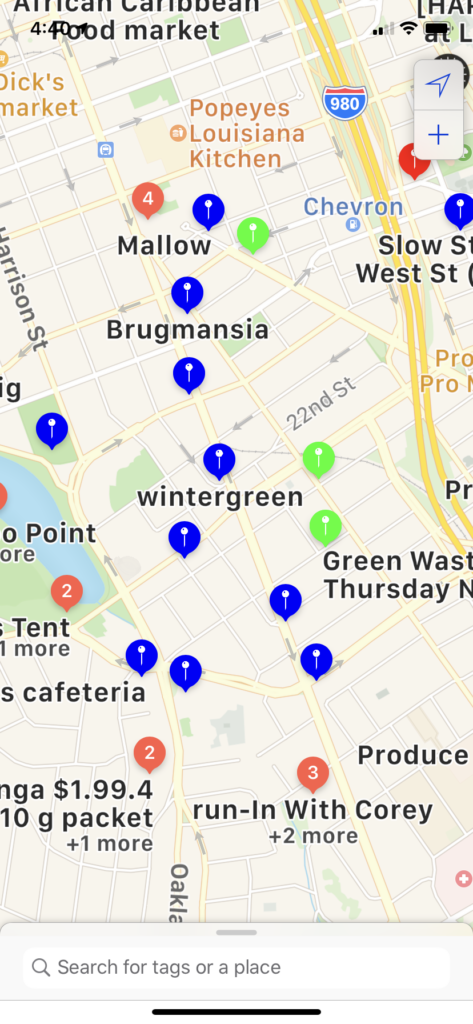
Navigate Using Gestures
Pan: draw your finger across the screen
Zoom In: spread two fingers apart or double-tap
Zoom Out: close two fingers together
Open Note: tap note
Color-Coded Markers
Color indicates the privacy settings of the note.
Blue=Public
Green=Shared
Red=Invite Only
Numbered=Multiple Posts (zoom to see more!)
Note:
The map loads 200 posts near your GPS.
To load notes from another region, pan the screen to where you want to load and tap the search bar to refresh.
Map Note
Note Surfing: Tap hashtags to filter the map.
Map notes consist of a title, location, description, creator, and access instructions.
Search
Search by Title, Description, Hashtag
Search multiple terms: Tap multiple hashtags to overlay map filters.
New Map Note
Set Your Own Post Format
Set the title, location, description, and any access instructions.
Title can be a name, event, short summary, time/date, etc. It supports text and emojis.
Location can be an address, the location title (such as a business, office, landmark), coordinates, or “here” (GPS of device).
Description can be text or emoji, with #hashtags.
Tap ‘save’ to set the privacy setting.
Hashtag Format Tips:
Hashtags have no spaces, so I recommend capitalizing each word for clarity. Example: #AppleTree
Improve searchability by including both general and specific hashtags.
Select Privacy Setting
Public can be found by anyone searching the region’s map
Shared notes are view-only for people you select
Invite Only has custom Share Options
Known Issue: Sometimes links to Shared / Invite Only don’t function
Workaround: send screenshots of your map
Discover More
Be your own investigator!
Learn about your world!
Tip: Voice-To-Text
Voice-to-text automatically formats hashtags with capitalized words.
To access voice-to-text: press the voice-to-text button on the screen keyboard.
“Hello world” = “Hello world”
”My name is Leela comma I am your creator” = “My name is Leela, I am your creator”
“hashtag apple tree” = “#AppleTree”
“we had a hashtag good time” = “We had a #GoodTime”
”This is a hashtag garage depot and hashtag tool share comma where you can find hashtag tools hashtag allen wrench hashtag allen wrench set” = “This is a #GarageDepot and #ToolShare, where you can find #Tools #AllenWrench #AllenWrenchSet
“hashtag apple tree hashtag apple hashtag urban foraging is fun and okay is this all one hashtag how do i end it question mark Is it stuck elipses wait” = “#AppleTree #Apple #UrbanForagingIsFunAndOKIsThisAllOne#HowDoIEndIt? Is it stuck … wait”
Edit to your own posts and those you are permitted to edit.
You can save a Shared or Invite Only note with either setting, but switching to Public or vice versa doesn’t work presently.
Note: Editing Long Posts
Text boxes in current version of Leela Maps do not expand*, so editing long text strings can be challenging.
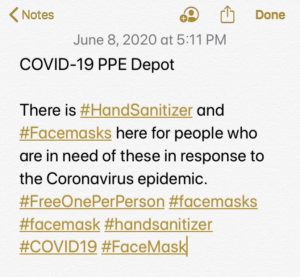
Workaround: Draft long posts in the Notes app and copy-paste them into the description box.
*This is hardcoded in Apple’s development platform.
Leela Maps is designed for users to create their own ecosystems of use.
#Resources #Inventory #Services #Utilities
The open format of #Hashtags allows for many kinds of information to be communicated:
#LookingFor_
#NounAdjective
#IDnumber
You can make a spreadsheet of post information and upload it using the Apple API. This will allow you to automatically-generate posts.
#IoT devices
The Leela Maps Project is in progress! We are looking for designers, software developers, map owners, local service providers, and active participants who desire to define and share the world around them.