This page was created as a result of our Virtual Hackathon that started on June 13, 2020.
Updated June 22, 2020
Index:
- OP25 Hardware
- OP25 Software
- OP25 Install Guides
- OP25 Troubleshooting Info
- Tech Support
- OP25 References
OP25 Hardware
To do software-defined radio, you will need:
- an SDR “dongle” that will plug in to your computer or raspberry pi’s USB port.
- The dongle will come with an antennae that will plug into it.
- You can purchase one of several “SDR Kits” below for under $30 (The “kits” will include the dongle and an antennae)
Here is an example “kit”-
Nooelec NESDR Mini 2+ 0.5PPM TCXO RTL-SDR & ADS-B USB Receiver Set w/Antenna, Suction Mount, Female SMA Adapter & Remote Control, RTL2832U & R820T2 Tuner. Low-Cost Software Defined Radio. (Amazon-$24.95)
https://www.amazon.com/dp/B00VZ1AWQA?psc=1&ref=ppx_pop_dt_b_product_details
Raspberry Pi info
We used a 3 B+ successfully. We have instructions here about how to set it up.
We explored using a pi zero. It takes a couple hours to compile/install OP25 on it, since it only has one core. It runs, but not very well. (Feels like it may be just shy of being able to keep up, the putting works well though ??)
(So we decided to put pi zeros on hold as a target and focus on pi 3, and look at pi 2 and 4 as options first before going back to zeros.)
You can experiment with getting a bigger antennae. We experimented using a +5db 915Mhz antennas with hacked together connector and were able to get even stronger reception.
OP25 software
- Our OP25 Code fork on Github https://github.com/AaronSwartzDay-SSP/op25
- GNU Radio source https://github.com/gnuradio/gnuradio
- Mac install: https://wiki.gnuradio.org/index.php/MacInstall
- PC install: https://wiki.gnuradio.org/index.php/WindowsInstall
- Debian package for testing: https://github.com/AaronSwartzDay-SSP/op25/tree/master/debian
- The SDR Linux Distro for Raspberry Pi
A modified Raspbian image with the latest SDR software pre-installed and ready to go. Compatible with every Raspberry Pi.(Pre-built Raspberry Pi Image with GNURadio and these software radio tools: SDR Angel, Soapy Remote, GQRX, GNURadio, LimeUtil, and LimeVNA)Note: When you use this, you still have to compile/install op25, but this can be completed successfully and easily on pi3 with install script.
https://pisdr.luigifreitas.me- All Your SDR Software In A Handy Raspberry Pi Image, by Jenny List for Hackaday (goes with SDR Linux Distro for Raspberry Pi above)
https://hackaday.com/2019/12/20/all-your-sdr-software-in-a-handy-raspberry-pi-image/
- All Your SDR Software In A Handy Raspberry Pi Image, by Jenny List for Hackaday (goes with SDR Linux Distro for Raspberry Pi above)
- GQRX (During testing, we used gqrx to verify the dongle was working and to check for p25 traffic. This was *before* we started trying to use GNURadio w/OP25 installed.)
Gqrx is an open source software defined radio receiver (SDR) powered by the GNU Radio and the Qt graphical toolkit. Gqrx supports many of the SDR hardware available, including Airspy, Funcube Dongles, rtl-sdr, HackRF and USRP devices. See supported devices for a complete list. https://gqrx.dk/download - DragonOS LTS – an out-of-the-box Lubuntu 18.04 based x86_64 operating system for anyone interested in software defined radios. https://sourceforge.net/projects/dragonos-lts/
- Docker install: https://github.com/lysol/op25-docker
OP25 Install Guides
Install Notes from our testing at Noisebridge
https://www.noisebridge.net/OP25
How to Install OP25 and LiquidSoap on a Raspberry Pi3 Raspbian Stretch
https://github.com/AaronSwartzDay-SSP/op25/blob/master/README-rpi3-liquidsoap
Osmocom OP25 install instructions
https://osmocom.org/projects/op25/wiki/InstallInstructionsPage
All Your SDR Software In A Handy Raspberry Pi Image, by Jenny List for Hackaday (goes with SDR Linux Distro for Raspberry Pi below)
https://hackaday.com/2019/12/20/all-your-sdr-software-in-a-handy-raspberry-pi-image/
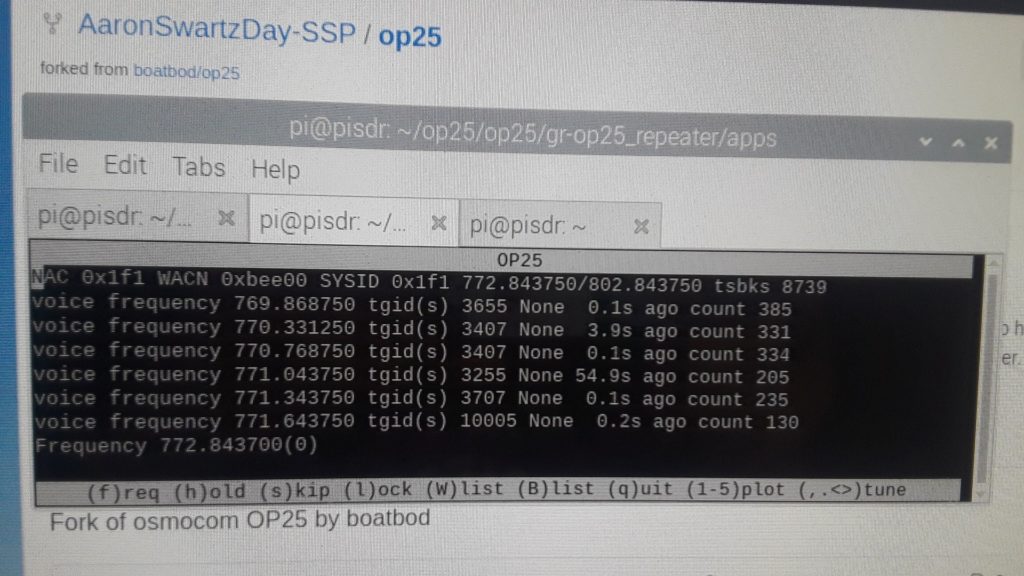
In this photo below, we are just using an old rtl-sdr dongle with a wifi antenna (not optimal for frequency) and a pi3 b+, other dongles are btter/newer same chip though Realtek RTL2838

Troubleshooting Info
OP25 “Q & A” page
https://osmocom.org/projects/op25/wiki/QandAs
OP25 overview of bugs and features
https://osmocom.org/projects/op25
Op25 task list
https://osmocom.org/projects/op25/wiki
Tech Support
Contact us at aaronswartzday(at)protonmail.com and we will get your question answered.
Tutorials
Basic
OP25 For Dummies – Or how to build a police scanner for $30 (Part 1)
https://www.hagensieker.com/wordpress/2018/07/17/op25-for-dummies/
Trunked Radio: A Guide (June 12, 2020) by Andrew Nohawk
https://www.andrewmohawk.com/2020/06/12/trunked-radio-a-guide/
Introductory Tour of the GNU Radio Project, by Josh Blum
http://www.joshknows.com/gnuradio
GNU Radio Companion
https://wiki.gnuradio.org/index.php/Guided_Tutorial_GRC
Background on Software Defined Radio:
Wikipedia page on SDR (Software Defined Radio) https://en.wikipedia.org/wiki/Software-defined_radio#RTL-SDR
SDR demonstration (Wide-band WebSDR) from the amateur radio club ETGD at the University of Twentem in the Netherlands http://websdr.ewi.utwente.nl:8901/
Specific
APCO P25 Security Revisited – The Practical Attacks! – Matt Robert (Security analysis and tips from one of the founders of the OP25 dev list
https://www.youtube.com/watch?v=OumDnhO7veg
World’s cheapest P25 receiver w/ decryption: GNU Radio + OP25 + $20 RTL2832 DVB-T Dongle (recommended by OP25 list)
https://youtu.be/wShOLgW2tmI
Introduction to P25 – Radio Academy
https://www.taitradioacademy.com/topic/benefits-of-p25-1/
Mapping BER and Signal Strength of P25 Radio SystemsS412E LMR Master (Anritsu.com)
https://dl.cdn-anritsu.com/en-us/test-measurement/files/Application-Notes/Application-Note/11410-00508C.pdf
Standards
APCO International’s Project 25 (P25) Page (APCO = Association of Public-Safety Communications Officials International, Inc.)
https://www.apcointl.org/spectrum-management/spectrum-management-resources/interoperability/p25/
APCO International’s Project 25 Organizational Overview
https://www.apcointl.org/spectrum-management/spectrum-management-resources/interoperability/p25/p25-organizational-overview/
Steering Committee Approved P25 Standards Document list June 2019
http://www.project25.org/images/stories/ptig/P25_SC_19-06-002-R1_Approved_P25_TIA_Standards_-_June_2019.pdf
Project 25’s Statement of Requirements (approved in 2013)
http://project25.org/images/stories/ptig/docs/Technical_Documents/12131211_Approved_P25_SoR_12-11-13.pdf
P25 Sample files (for testing)
For examples: When monitoring Alameda County, California (“Alameda P25”), we found:
- 6 voice channels, using the frequency 772.843750 Mhz
- they are being broadcast on command frequency:
“NAC 0x1f1 WACN 0xbee00 SYSID 0x1d1”
OP25 dev list sample page
https://osmocom.org/projects/op25/wiki/SamplesPage
Sigidwiki.com Signal Identification Guide
https://www.sigidwiki.com/wiki/Project_25_(P25)#Audio_Samples
Samples from the osmocom developer website
http://people.osmocom.org/laforge/tmp/p25-samples/
OP25 Flow Graph
http://svn.spench.net/main/gr-baz/samples/OP25.grc
OP25 Decoder Block Flow Graph
https://wiki.spench.net/wiki/Gr-baz#op25
Sample GRC flowgraphs demonstrating the use of some of the above blocks
https://wiki.spench.net/wiki/Gr-baz#samples
OP25 Wikis
OP25 ad-hoc working group (they wrote OP25)
https://osmocom.org/projects/op25/wiki
Sigidwiki.com Signal Identification Guide
https://www.sigidwiki.com/wiki/Project_25_(P25)
APCO-25 Page on RadioReference Wiki: https://wiki.radioreference.com/index.php/APCO_Project_25
Project 25 (P25 or APCO-25) on wikipedia: https://en.wikipedia.org/wiki/Project_25
OP25 Developer Mailing List Archives
OP25 Mailing list archives: https://lists.osmocom.org/pipermail/op25-dev/
OP25 Mailing list archives by subject: https://lists.osmocom.org/pipermail/op25-dev/2012/subject.html
Websites for looking up frequencies for a given geographical area
The Radio Reference Database (United States)
https://www.radioreference.com/apps/db/
All Identified Frequencies in Alameda County
https://www.radioreference.com/apps/db/?tab=reports&ctid=183&rpt=1&s=desc